Patton Voice Certification Course Overview
Course Summary
To become a Patton Certified Voice Professional (PCVP) a person must pass the Patton Voice Certification course which consists of four modules with three sessions in each module. The first module is an introduction to Patton Electronics. The remaining modules are the core of the course. They include:
The System and Management Module (1.5 hours)
The IP Data Basic Module (1.5 hours)
The Voice Basic Module (1.5 hours)
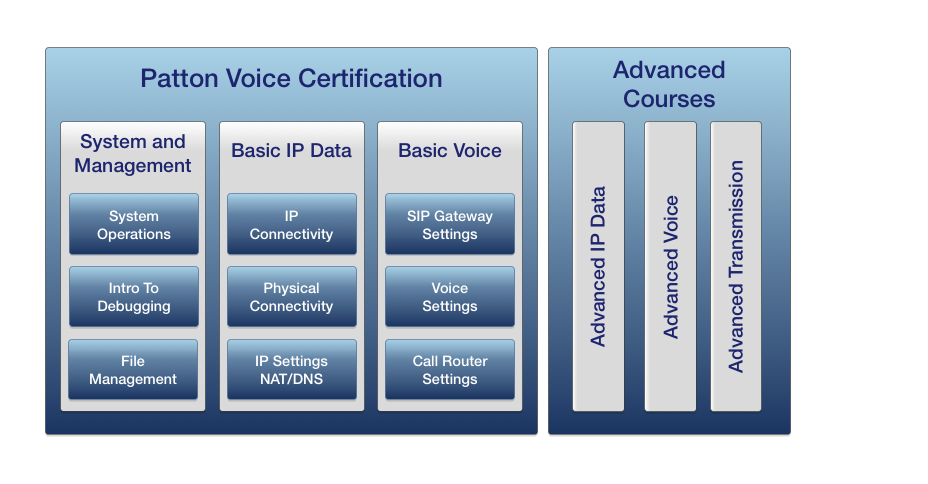
Course Details
Introduction to Patton Electronics (3 Sessions, 45 minutes - included free of charge in every Certification course)
About Patton Electronics
In this session the student learns:
- The history and values of Patton Electronics
- The capabilities of Patton
Overview of Our Product Portfolio
After this session the student will have:
- An introduction to the SmartNode product line
- A brief introduction to Patton's other product lines
SmartWare vs Trinity
This session is for certified SmartWare partners and delivers the following:
- Comparison between SmartWare and Trinity OS
- Recommendations about what sessions should be taken for the new Trinity Certification
PA-TRI-101
Trinity Voice Certification Course (3 Modules, 3 Sessions each)
System and Management Module (1.5 hours)
Competence: After this Module you will understand the device OS and you will be able to perform basic manipulation of the Trinity device.
Session 1 - System Operation (Tools, Access and Config Structure)
In this session the student receives an overview of Trinity, file concepts, and how to access the device.
Goals:
- Understand the device eco system.
- Know device tools.
- Access and login to the device.
- Understand the Trinity OS Command (Cmd) structure.
Session 2 - Introduction in Debugging
In this session, the student receives a basic introduction to debugging and an overview to Trinity components.
Goals:
- Learn to access device info.
- Get the device status info.
- Run live tracking on a device.
Session 3 - File Management
In this session, the student learns about the architecture of Trinity, file management, and updating the system.
Goals:
- Perform file handling on the device.
- Understand the file structure.
- Use/load configuration files.
- Use/load SW/FM files.
IP Data Basic Module (1.5 hours)
Competence: After this Module you can connect the device to the IP network.
Session 1 - IP Connectivity (Address Resolution /Routing)
In this session, the student learns the concept of the IP Router Context, basic IP interface configuration, default IP routing, and domain name resolution server/client settings.
Goal: Configure IP settings (OSI L3).
Session 2 - Physical Connectivity (Data Port - OSI Layer 1+2)
In this session, the student learns about port concepts, how to configure ethernet ports, and how to configure VLANs.
Goal: Configure physical layer settings (OSI L1+2).
Session 3 - IP Settings NAT / DNS
In this session, the student learns how to configure DNS, and how to configure static or dynamic NAT/NAPT.
Goal: Configure enhanced IP settings (NAT).
Voice Basic Module (1.5 hours)
Competence: After this Module you will understand basic voice routing concepts and you will be able to configure a legacy voice call to the VoIP network.
Session 1 - SIP Gateway Settings
In this session, the student learns how to configure the SIP Gateway (registration/authentication), and how to troubleshoot issues related to registration, authentication, or SIP related issues.
Goal: Configure and debug the SIP Gateway (registration / authentication).
Session 2 - Voice Settings
In this session, the student learns how to configure codecs, fax over IP, modem transmission over IP, and how to troubleshoot issues related to voice/media/RTP. The student also learns how to troubleshoot fax or modem related problems.
Goal: Configure and debug voice settings.
Session 3 - Call Router Settings
In this session, the student learns how to configure the call routing for both incoming and outgoing calls. This includes configuration of interfaces, routing tables, and ports.
Goal: Configure and debug call routing and telephone port.